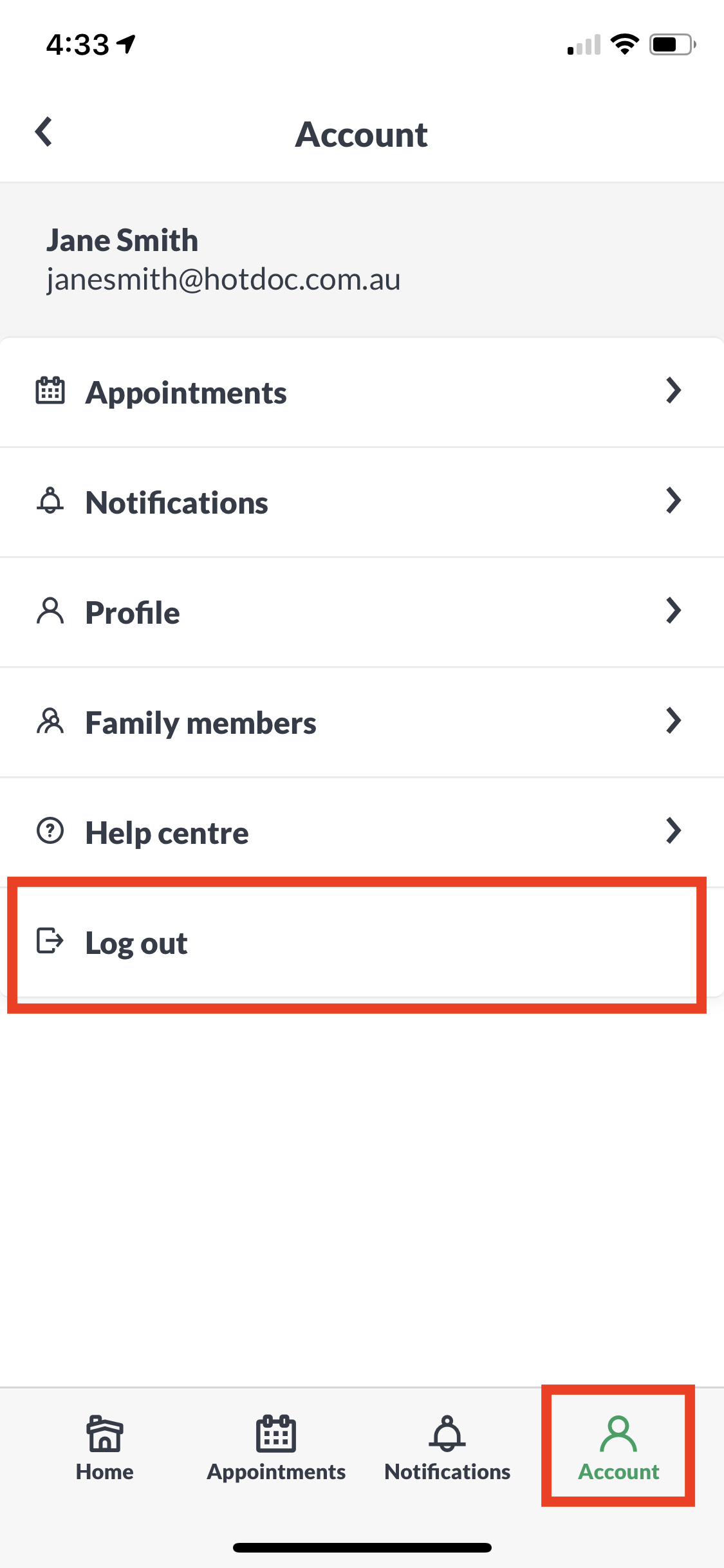Once you have made your booking, you may wish to log out of your HotDoc account on either your computer or mobile device.
In this article
How to log out of the HotDoc website
- Firstly navigate to your account details by clicking on the account holder initials in the top right corner of the HotDoc website:

- On the account details page, click the Log out button located in the options to the left of the screen:
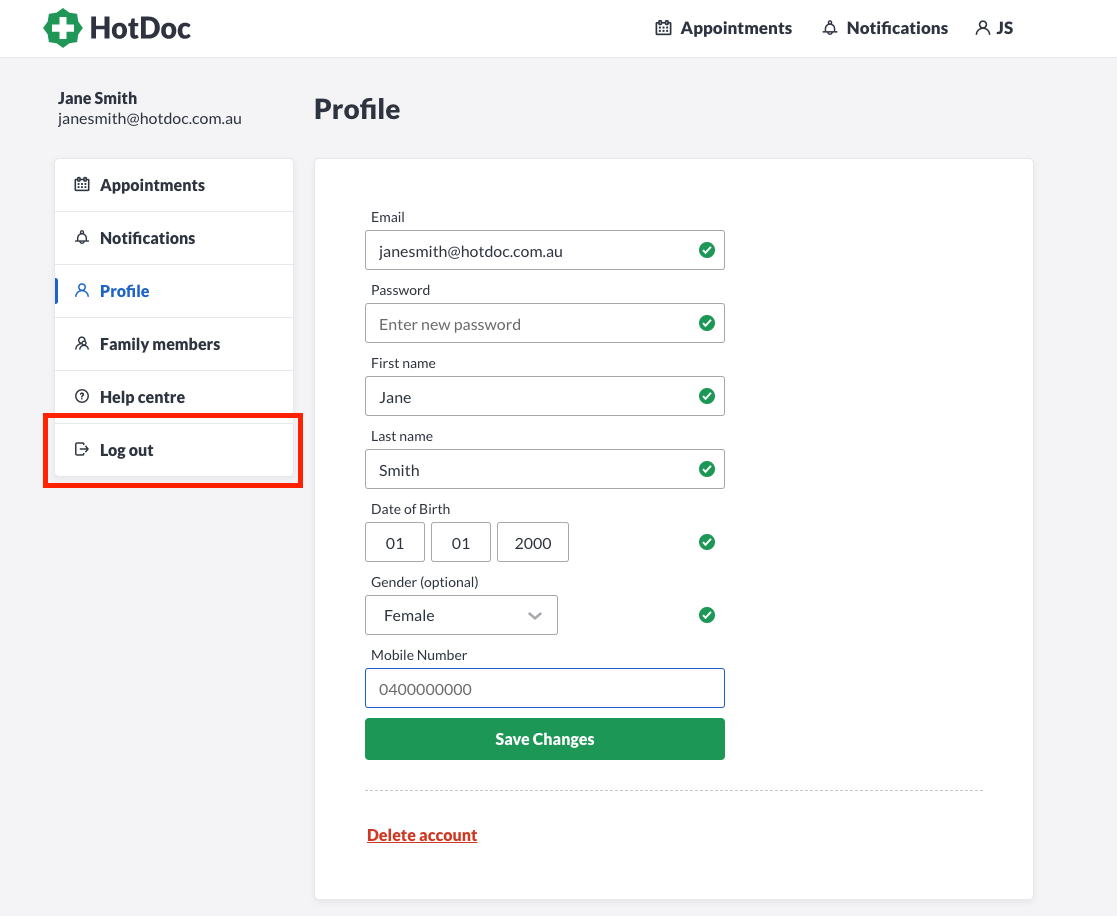
How to log out of the mobile app
- In your HotDoc mobile app, tap on the Account button in the bottom right corner of the screen, then tap the Log out button: