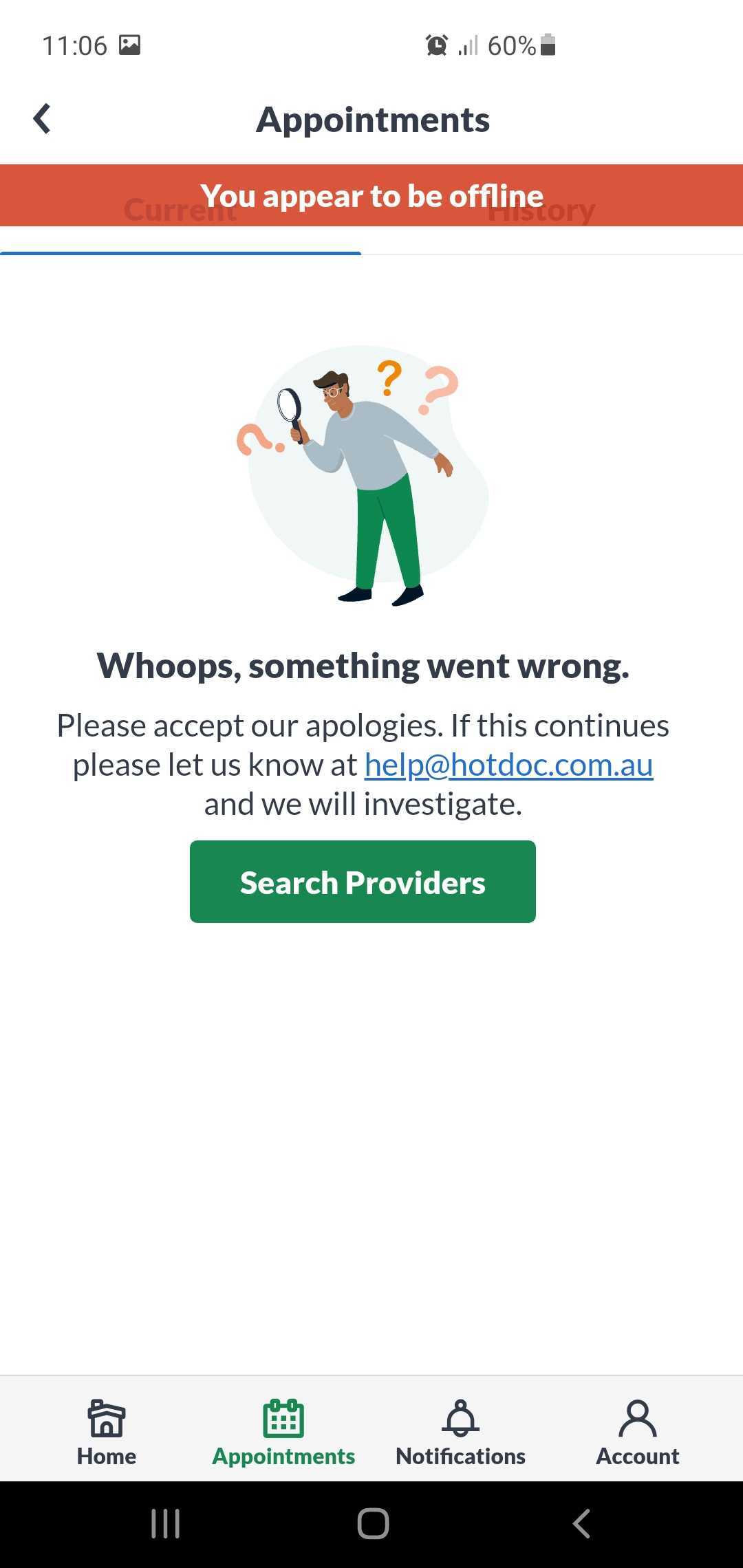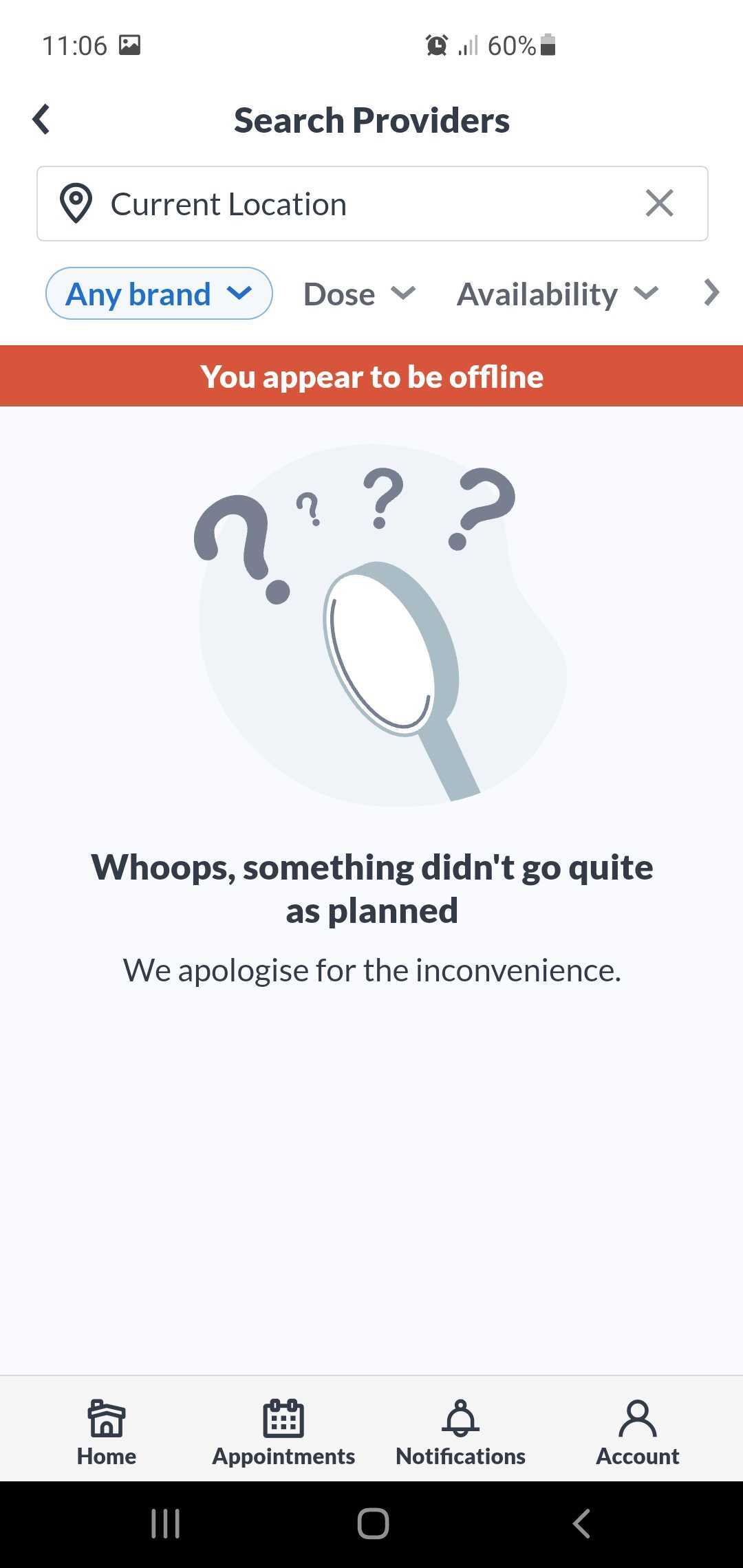Question
I'm trying to use the HotDoc app on my mobile, but it is showing me a blank white screen or a 'You appear to be offline' message. How do I fix this?
|
Example of blank screen |
Example of 'You appear to be offline' |
Example of 'You appear to be offline' |
Solution
We're sorry to hear that you're having this issue! Luckily, there are a few steps outlined below that you can try to fix this:
- Ensure you have cellular data or wifi turned on and enabled for the HotDoc app:

- Force quit the HotDoc app and reopen it
- Uninstall the app and re-download it. Please see How to download the HotDoc app for assistance
- Restart your mobile device
Once you've tried the steps above, you should be able to login to your account successfully and create a booking at your preferred medical centre.