Question
I keep receiving the error "Sorry, it looks like something went wrong" when I try to log in to my account or create a booking. How can I fix this?
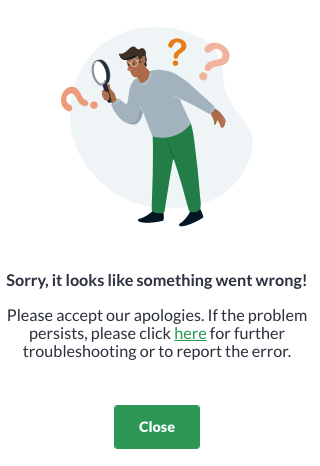
Solution
We're sorry to hear that you're having this issue! Luckily, there are a few steps outlined below that you can try if this error continues to persist.
To fix this issue:
- Refresh the HotDoc app by force quitting on your device, or refreshing your HotDoc webpage.
- Log in to your HotDoc account using Google Chrome.
- Restart your mobile device or your computer.
- Ensure you have an internet connection via Ethernet or WiFi.
- Install any updates of the HotDoc app in the App Store or Google Play.
- Uninstall and reinstall the HotDoc app.
Once you've tried the steps above, you should be able to login to your account successfully and create a booking at your preferred medical centre.
Need more help?
If you're still having issues from here, please submit a request and we'll be in touch soon.