Question
I would like to add a new family member to book on their behalf, remove from my list a person I once booked for or edit the information of one of my family members. How can I do this?
Solution
|
In this article |
How to add a family member
- Login to your HotDoc account using the website or the HotDoc app.
-
Tap the Account icon in the mobile App, or click on your account initials of the HotDoc website:
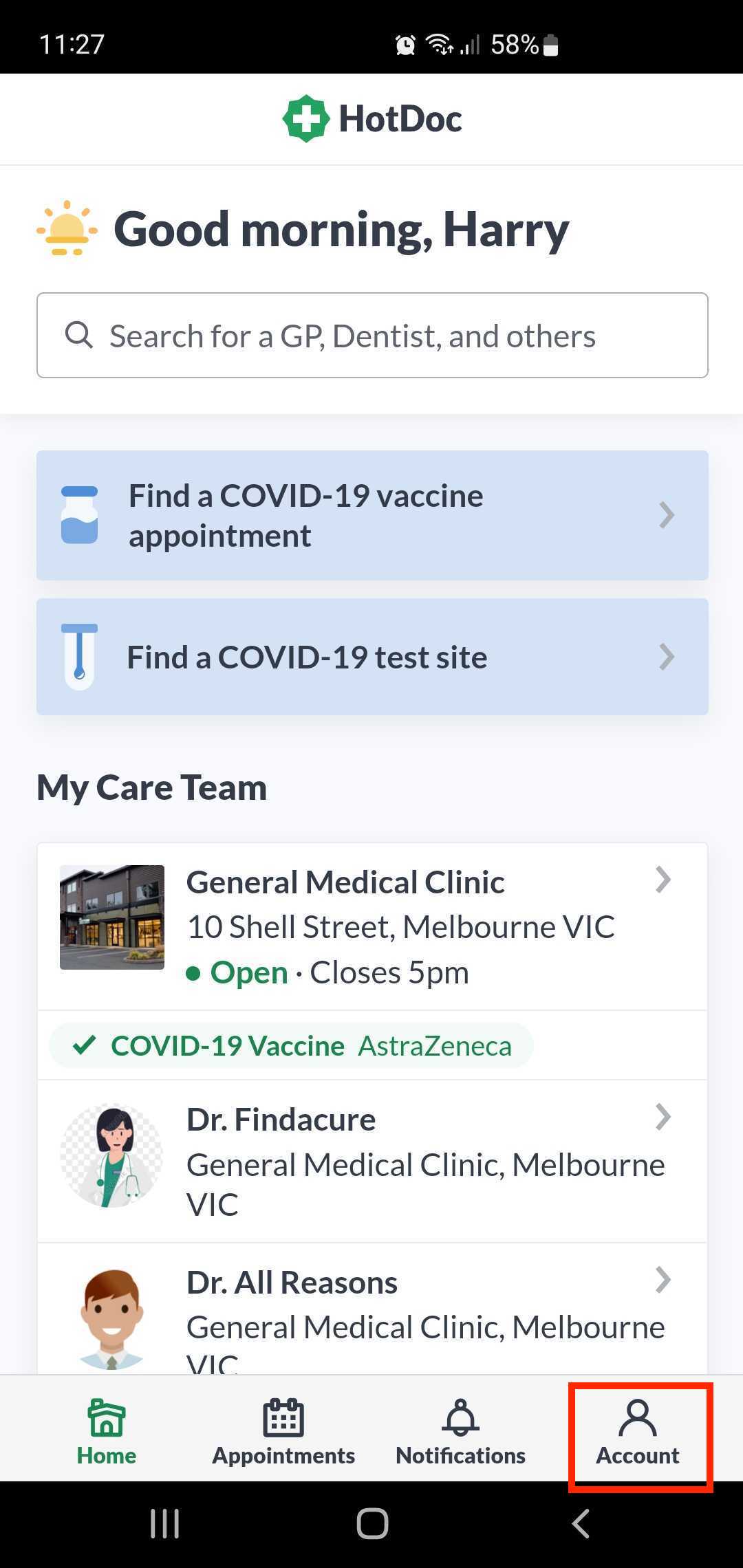
Mobile App
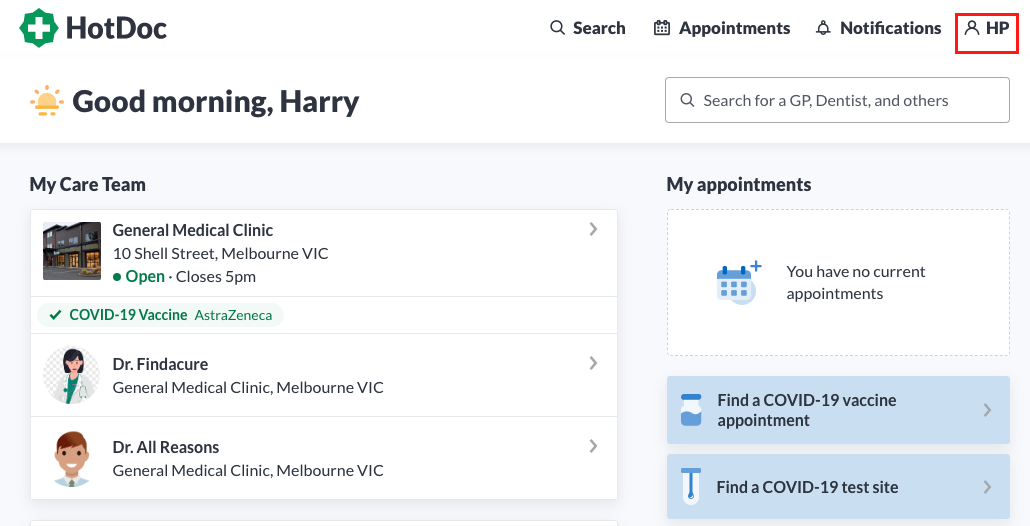
Website
-
Select Family members and then the + Add family member button:
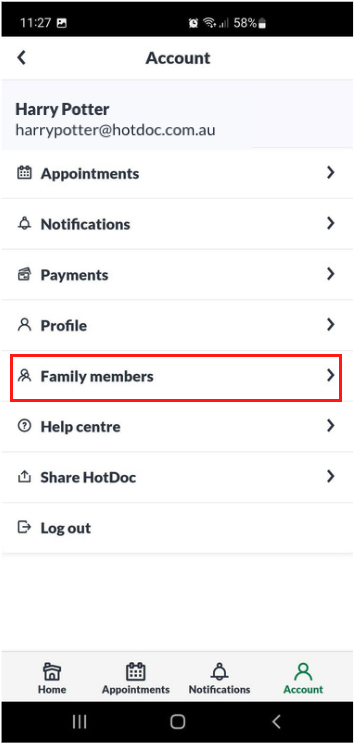 Mobile App
Mobile App
Mobile App
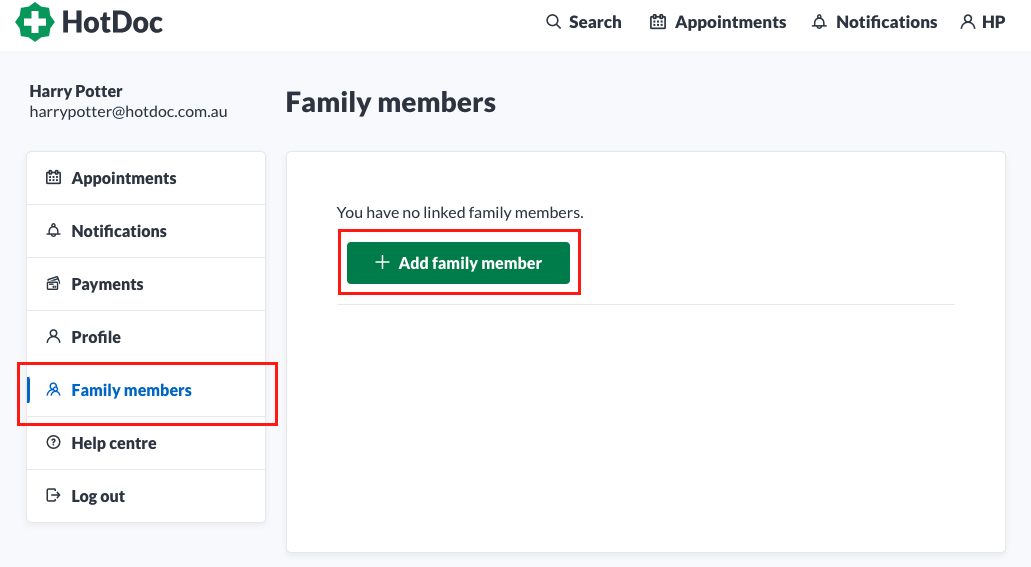 Website
Website
- Enter in their details, tick to affirm that you have consent to book on their behalf, and select Save:
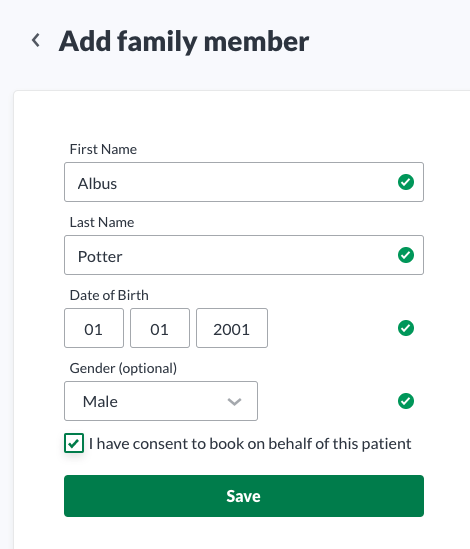
- They will then appear in your list of saved family members:
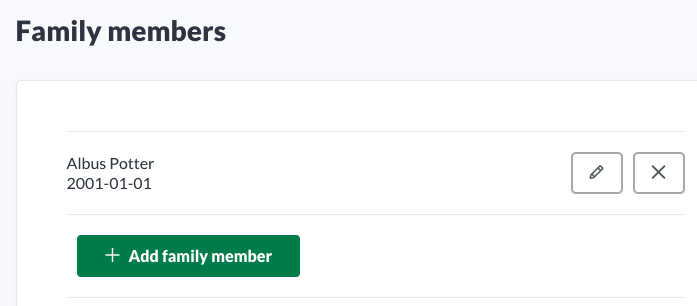
- The next time you make a booking from your HotDoc account, you can select the family member's name when asked who the booking is for:
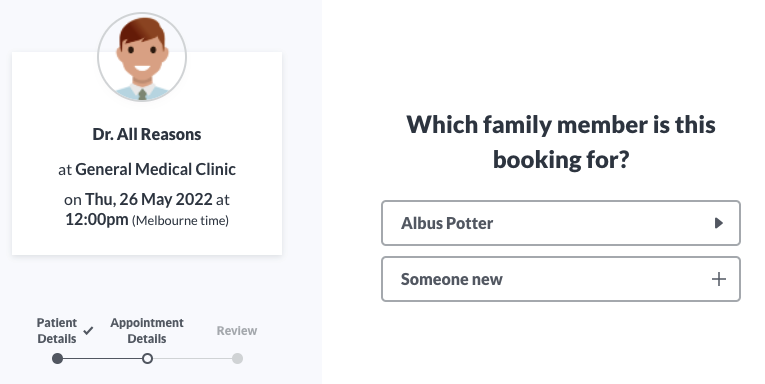
How to remove a family member
-
In the Family members section of your account, select the X icon on the right of the person's name:
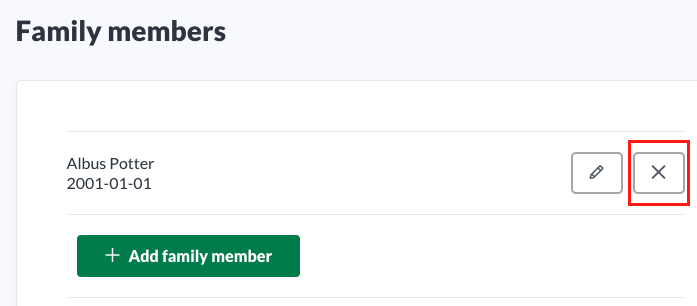
- Select Yes, remove to confirm.
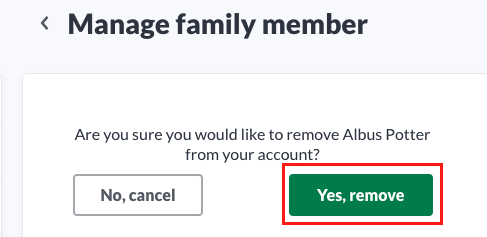
How to edit a family member
1. In the Family members section of your account, select the pencil icon on the right of the person's name:
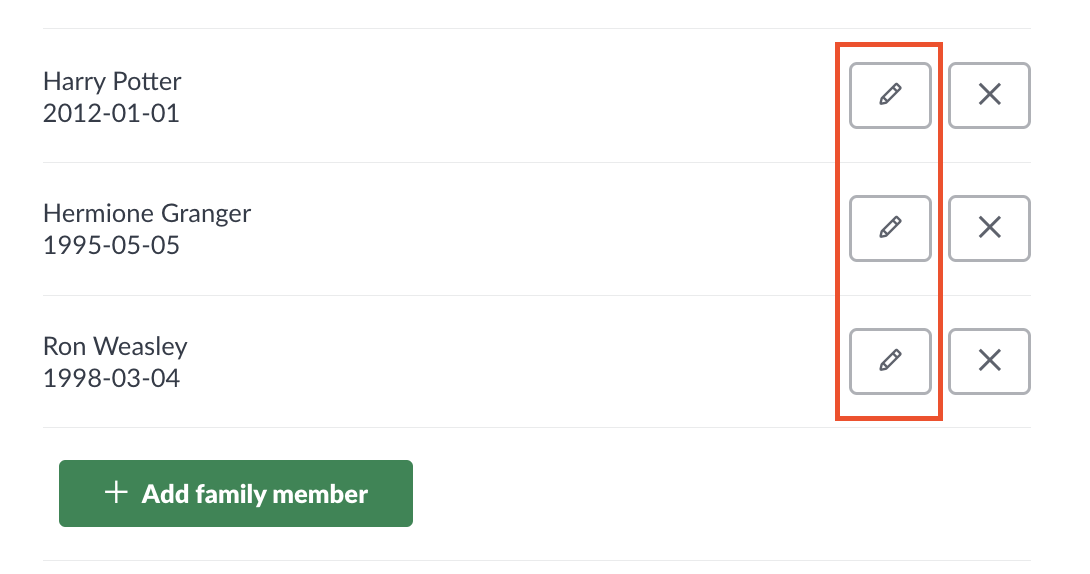
2. Once you edit their details, click Save.