Question
I am having issues filling out or submitting my digital New Patient Registration or Vaccine Consent Form online to my clinic. What can I do to fix this?
Solution
There are a number of steps that we recommend taking that may assist in successfully submitting your form online to your clinic. Please try the following the suggested recommendations below:
- Refresh your browser.
- Close out of the form and re-open the form, then try again.
- Open the form on a different device, such as a mobile phone or computer
- Ensure you are connected to the internet or have a solid WiFi connection
- The clinic also may have made some fields of the form mandatory before the form can be submitted, so please check that you have completed all required fields. These will be noted at the bottom of the form:
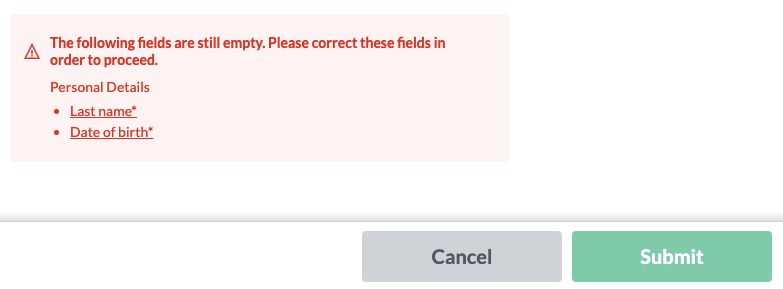
If you are using Brave as your internet browser
If you are using Brave as your browser, there is a setting that interferes with how the form renders on your device. To submit your form:
- In Brave, go to Settings
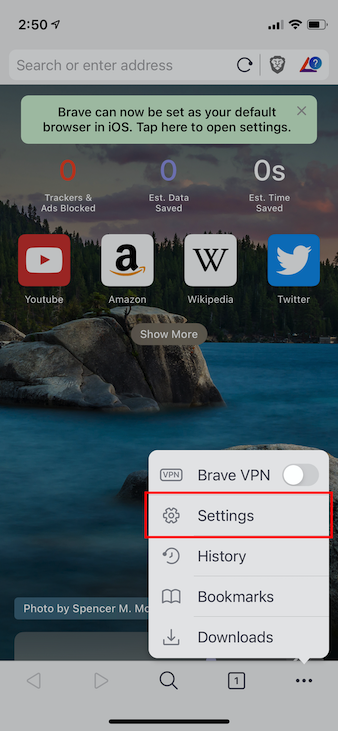
- Disable 'Block Fingerprinting.' You should then be able to submit your form without issue.
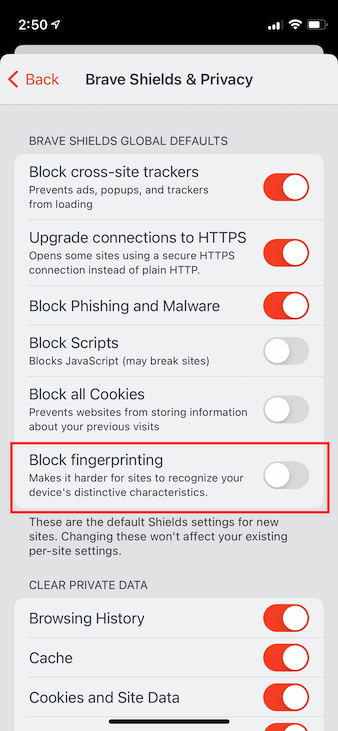
Need more help?
If you're still having issues from here, please submit a request and we'll be in touch soon.